The creation process for Websites and Apps have a lot in common. This guide covers the shared aspects of both to familiarize you with the general process.
Websites and apps can have the same overall functionality (like Facebook, Amazon, or Airbnb), they might diverge significantly (like Facetime – there’s currently no web-based version), or a mix. AppLite can help you navigate this process to create the best solution for you.
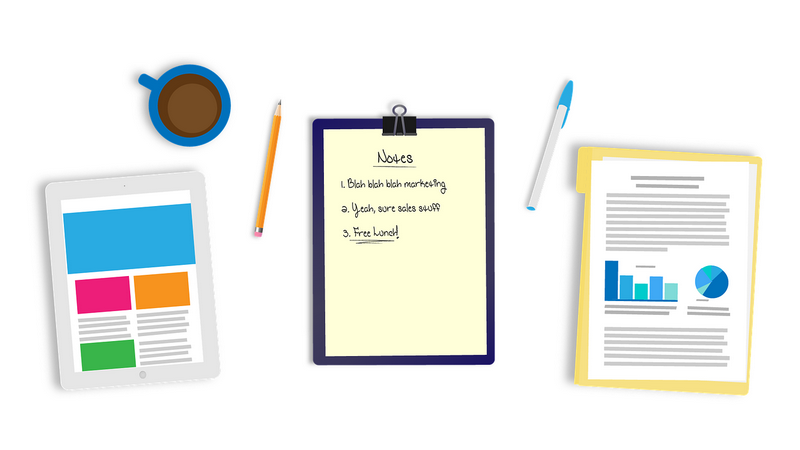
Website/app development mirrors the common steps in Systems Development Life Cycle (SDLC) with varying terminology along the way. These steps are:
Completion of steps 1 to 3 in a detailed manner will ensure the efficient execution of step 4 – Implementation. Future unexpected costs usually occur because of insufficient data/documentation in steps 1 to 3. The SDLC is successfully used in real-world scenarios, including, but not limited to: product manufacturing, construction, space travel, and even cooking dinner!

We usually formulate a quote for most projects during Phase 2. Simpler projects like basic websites may be quoted during Phase 1.
-
Planning
This phase defines the purpose and audience of your website/app. Specific questions you should answer are:- Who is my target audience?
- What purpose will my website/app serve to my target audience?
- What goal(s) do I want to attain from properly serving my target audience? (such as educating, or making money).

Question your own conclusions in this phase, doing so might encourage you to research something further, leading you to a better plan. You’re also encouraged to ask others to question your conclusions, as they could inspire your plans with fresh ideas or alternative methods.
-
Analysis (Requirements Definition)
This phase collects as much raw data as possible for the website/app. Requirements will be defined for the following items:- Pages (Sitemap) or screens – Define all the potential pages/screens to be created, and ideally, in a flowchart format. You can use Word, Excel, Visio or any of the tools online… or sketch it on a napkin. The idea here is to create a map of your website/app.
- Data – What data will be collected from users and how will it be used?
- Content – Plan for the creation or acquisition of content that will be used.
- Marketing – Almost as important as your overall product. How you intend to market may have an impact on the core requirements.
- Wireframe – This will show the overall structure of pages or screens. A wireframe lacks design elements such as colors, fonts, and graphics.

-
Design
This phase involves the visual design of your website/app. You’ll go through a review and approval process with a designer to ensure the desired look and feel. A good method to get this process started is to have sample sites available that depict design elements that you prefer, so a designer can integrate those ideas for your review.
Sites with more complicated data requirements, will also define the flow of data through the system.Final selection of implementation tools will happen at this stage. These tools might be web frameworks, app-creation tools, third party services, etc.
-
Implementation
This step starts and finishes the build process of your website/app. All data, wireframes, design layouts, and miscellaneous items are put together in this step. The finalizing tasks include quality assurance testing, customer acceptance review, and deployment.
-
Maintenance
Technical products are very dynamic in nature. Everyone is familiar with software updates on computers, phones, and even some cars. These updates periodically occur to reduce security risks and bug-fixing. Monitoring your site and associated services is also important to ensure a continuously positive user experience.This phase can also include website content updates depending on the solution. For websites, it’s become trivially easy for customers to update content on their own, through an administrative page.

Ready to get started?
Contact Us 🡆
